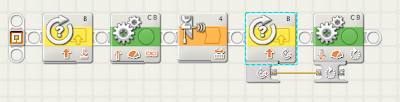I figured I could just use my Apple remote control, rewire the play button to some other keyboard button by using ControllerMate and then use the remote to flip pages but ...
Inside NXT-G it is not possible to keyboard-navigate between the pages in the instructions - at least not with the keys on my keyboard. It is mouse-only, making the ControllerMate solution impossible (and making the wireless keyboard option from above moot).
However I found out that this part of the NXT-G is rendered by the gecko rendering engine also used by Firefox. This means that the instructions can be opened in firefox - the instruction pane in NXT-G can be found in /Applications/LEGO MINDSTORMS NXT/engine/EditorVIs/Academy Content/index.html . In firefox you can navigate the pages by using tab / alt-tab to move between the front and back arrow buttons in the page and enter to activate them. So I:
- Opened my instructions in Firefox
- Remapped alt-tab to the back button on the remote so that I could toggle from the "flip forward" to the "flip back" arrow using ControllerMate
- Remapped tab to the forward button on the remote to do the opposite of (2)
- Remapped enter to the play/pause on the remote